Introduction
Choosing the right Email plugin for your WordPress website can change how you connect with your audience & how fast your business grows The right plugin helps you build an Email list send newsletter automate campaign & improve email deliverability With many choices available it can feel confusing This guide will walk you step by step through what matters most so you can pick the best email plugin for your WordPress website with confidence.
Why your choice matters
Email is one of the most reliable channels to reach people who already care about your content & products A strong email plugin helps you turn visitors into subscribers & subscribers into repeat customers It also protects your sender reputation & increases the chance that messages land in the inbox rather than the spam folder Choosing a plugin that does not fit your needs can slow growth waste money and harm deliverability That is why picking the right WordPress email plugin is a business decision not just a technical one

Understand your goals first
Before you compare features take a moment to write down your goals. Goals will determine which features matter most. Use simple clear goals such as
- Grow email list with organic traffic
- Send weekly newsletters with branded templates
- Set up automation for onboarding new subscribers
- Improve email deliverability for transactional emails
- Connect WordPress forms to email provider
- Keep costs low while scaling subscribers
When goals are clear choices become easier. A plugin that excels at list building may not be best for transactional email delivery Know what you need now & what you may need in 3 to 6 months.
Key features to look for
Not all plugins are created equal. Here are the features that separate great email plugins from average ones.
Easy integration with WordPress
The plugin should install with no coding required. It should integrate with the WordPress block editor page builders and popular form plugins. If you use WooCommerce look for native WooCommerce support. Integration saves time and reduces error.
Reliable email deliverability
A plugin that sends emails but lands in spam provides little value. Look for plugins that offer built in SMTP support or connect to reputable email sending services. Features such as DKIM SPF and DMARC support matter. Some plugins connect to transactional email providers that are built for deliverability.
Automation and drip campaigns
Automation is where email becomes powerful. Choose a plugin that supports welcome sequences abandoned cart flows and conditional automations based on user actions. Automation reduces manual work and increases conversions.
Subscriber list management
Good segmentation and tag management allow you to send targeted messages. Look for list segmentation based on user behavior location purchase history or tag based workflows. A plugin that can handle large lists without slowing your site is a plus.
Opt in forms and popups
Built in opt in forms or seamless integration with form plugins is important. Templates for popups slide ins inline forms and welcome mats speed up setup. Mobile friendly forms are essential.
Analytics and reporting
You need to know what works Open rate click rate conversion rate & unsubscribe metrics help you iterate Choose a plugin that offers clear reporting & integrates with Google Analytics if need
Template library and design tools
Drag and drop email builders and responsive templates make professional emails possible without designers. Look for plugins that offer customization and saved templates.
A B testing
A B testing allows you to compare subject lines content blocks or send times so you can improve over time. This is a powerful feature for optimizing open rates and conversions.
Pricing and scalability
Check how pricing scales with subscribers. Some plugins start free but get expensive as your list grows. Consider total cost for the features you need over time.
Security and GDPR compliance
Make sure the plugin follows security best practices and supports consent capture and data export. GDPR and other privacy rules require easy ways to delete or export subscriber data.
Types of email plugins and when to use each
Understanding plugin types helps you match the tool to your goals.
All in one email marketing plugins
These include list management templates automation and forms in a single package. They are great for small businesses and content creators who want simplicity. Examples include plugins that host both forms and sending infrastructure.
SMTP and transactional email plugins
Use these when you need reliable delivery for WordPress system emails order confirmations and password resets. They hand off message sending to a dedicated SMTP service which improves deliverability.
Form integration plugins
If you already use a separate email platform you may just need reliable form to email integration. Plugins that connect contact forms to email providers or CRMs are ideal in this case.
Dedicated SMTP services with WordPress connector
For scale and deliverability choose a transactional email provider with a WordPress connector. This approach gives you the best chance at inbox placement for high volume transactional email.
How to test a plugin before committing
Testing reduces risk. Use the following steps before you commit to a paid plan.
- Install on a staging site first
- Send test emails to multiple email providers such as Gmail Outlook Yahoo and corporate domains
- Check spam placement and inbox placement
- Review how easy it is to create an automation
- Test form integrations and double opt in flows
- Monitor analytics for a few campaigns
- Measure performance impact on page load
A well tested plugin will feel stable and will not harm site speed or user experience.
Recommendations based on common scenarios
Here are recommendations tailored to common needs.
If you need simple newsletters and list growth
Choose an all in one email marketing plugin with templates and opt in forms. Prioritize a clean user interface and mobile friendly templates. Make sure deliverability features are included.
If you run a store with WooCommerce
Choose a plugin with native WooCommerce integration. You need transactional email support abandoned cart automation and purchase based segmentation. SMTP or a transactional provider can protect order related emails from spam.
If you send high volume transactional emails
Choose a transactional email provider with a WordPress connector. Providers built for deliverability reduce the risk of emails landing in spam. Use separate sending domains for marketing and transactional mail to keep reputation segmented.
If your priority is list building and conversion
Choose a plugin with robust opt in form templates A B testing and popups. Look for conversion focused templates and integrations with analytics so you can measure ROI.
Cost considerations explained
Pricing models vary widely. Some plugins charge per site while others charge per subscriber or per number of emails sent. Here are cost factors to weigh.
Subscriber based pricing
This model charges based on subscriber count. It can be expensive for large lists but predictable for small lists.
Monthly email credits
Some services charge based on the number of emails sent per month. This is useful for active senders who need high throughput.
One time or license fees
Some plugins offer a one time purchase for the plugin and allow self hosting of sending. Factor in the cost of SMTP or email service if you use self hosted sending.
Transaction fees for paid add ons
Add on features such as advanced analytics or priority support may cost extra. Review the full price for the feature set you need.
Always calculate cost at expected list size and expected send volume for the next twelve months. This prevents surprises.
Improve email deliverability with best practices
- Picking the right plugin helps but deliverability also depends on approach.
- Use double opt in to verify subscribers
- Authenticate your domain with DKIM SPF and DMARC
- Warm up new sending domain gradually for best deliverability
- Keep list hygiene by removing inactive addresses regularly
- Segment your list to send relevant content to engaged users
- Avoid spammy subject lines and misleading content
- Monitor bounce rates and keep complaint rates low
These practices work with any plugin but are especially effective when combined with a provider built for deliverability.
Migration tips for moving between email plugins
Changing plugins is common as needs change. Follow these steps to migrate safely.
- Export subscribers with tags and custom fields
- Export historical campaign data if needed for reporting
- Set up the new plugin on a staging site and test sending
- Implement domain authentication on the new sending service
- Run a re opt in campaign for better list hygiene if needed
- Monitor metrics closely after the switch for any sudden drops
A careful migration preserves engagement and prevents deliverability problems.
Accessibility and mobile friendly design
Many readers open email on mobile devices. Choose a plugin that creates responsive templates and accessible HTML. Use clear fonts large buttons and enough contrast. Test emails in real mobile clients to ensure a flawless experience.
Common mistakes to avoid
Here are mistakes that often cost time and money.
- Choosing the cheapest option without testing deliverability
- Ignoring automation which limits growth potential
- Using a plugin that slows down WordPress pages
- Failing to authenticate sending domain which causes spam placement
- Not segmenting subscribers which lowers engagement
- Skipping testing on multiple email clients and devices
Avoiding these mistakes keeps campaigns effective and predictable.
How to measure success
Track key metrics to measure how well your plugin and strategy perform.
- Open rate
- Click through rate
- Conversion rate for campaign goals
- List growth rate
- Unsubscribe rate
- Bounce rates and spam complaints
Use these signals to iterate on subject lines content segmentation and send time. A plugin with clear reporting helps you take action based on these metrics.
Closing thoughts
Selecting the best email plugin for your WordPress site is a balance between features ease of use cost and deliverability Start with clear goals then evaluate plugins using the checklist & testing approach described here Whether you need a simple newsletter tool & an advanced automation platform the right choice will help you grow subscribers Grow engagement & protect your sender reputation Use testing & metrics to refine your approach & choose a plugin that grows with your Website.
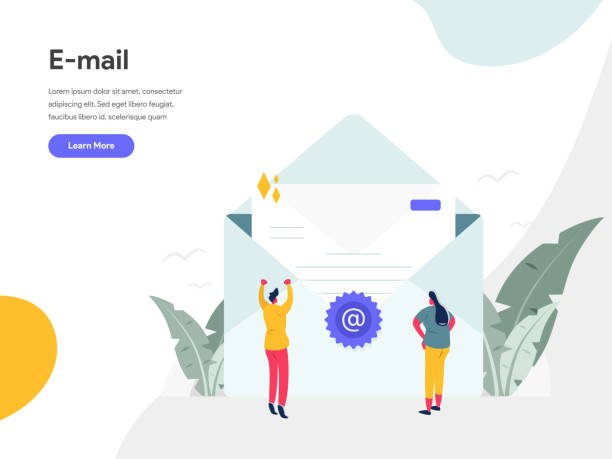
Call to action
If you want I can recommend specific plugins based on your exact needs & budget Tell me if you use WooCommerce & specific form plugins & how many subscribers you expect so I can give tailored plugin suggestions & a cost estimate.



